Help Pages - Connection Manager
Select the tab page on which you wish to make a connection. The active page is indicated by a pale orange band across the tab. Clicking the Connect button
![]() will open the Connection Manager as per the screenshot below. Note that if you haven't yet defined any connections, then the drop down Connection Name list
will be disabled and indicate No connections defined.
will open the Connection Manager as per the screenshot below. Note that if you haven't yet defined any connections, then the drop down Connection Name list
will be disabled and indicate No connections defined.
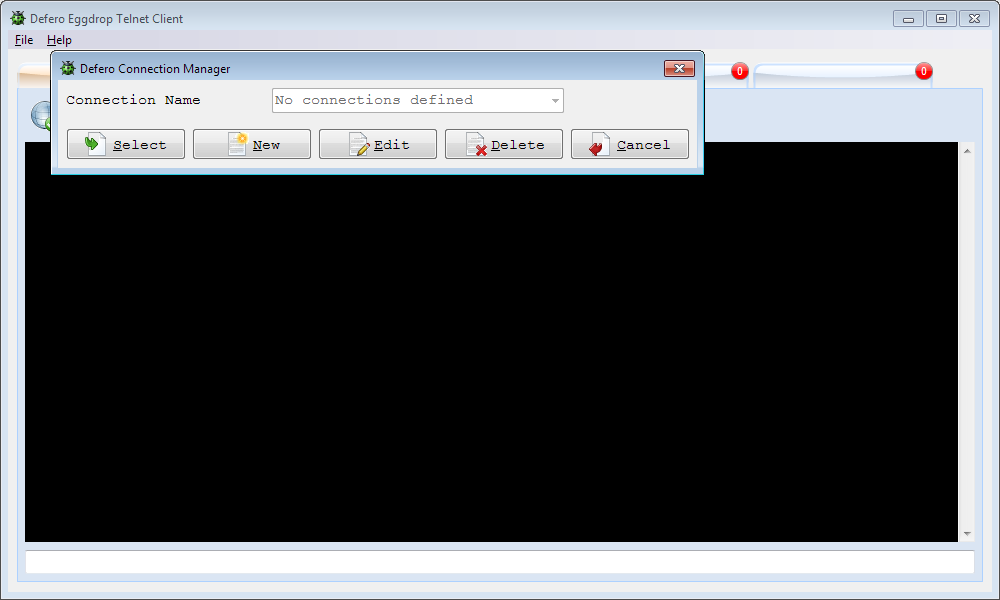
If you already have connections defined then the Connection Name drop down list will be enabled and display alphabetically the first such name previously saved, as illustrated below.
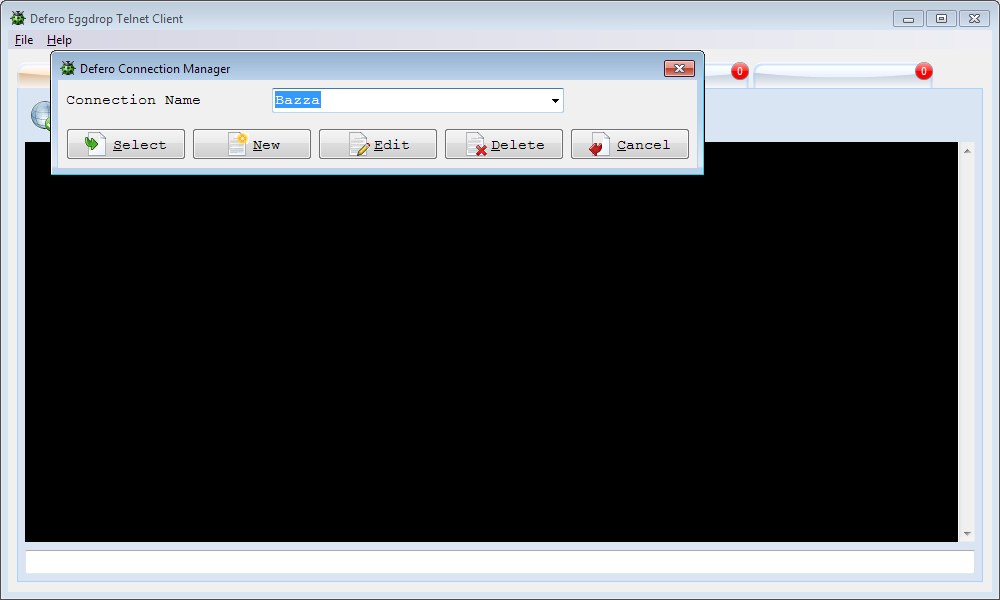
Use the drop down list to highlight an alternative bot Connection Name.
Clicking the Select button
![]() will attempt connection to the highlighted Connection Name on the selected tab page. If there is already an active connection on that tab page then a warning
message will confirm if you wish to close the current connection and open a new one, as the following screenshot demonstrates.
will attempt connection to the highlighted Connection Name on the selected tab page. If there is already an active connection on that tab page then a warning
message will confirm if you wish to close the current connection and open a new one, as the following screenshot demonstrates.
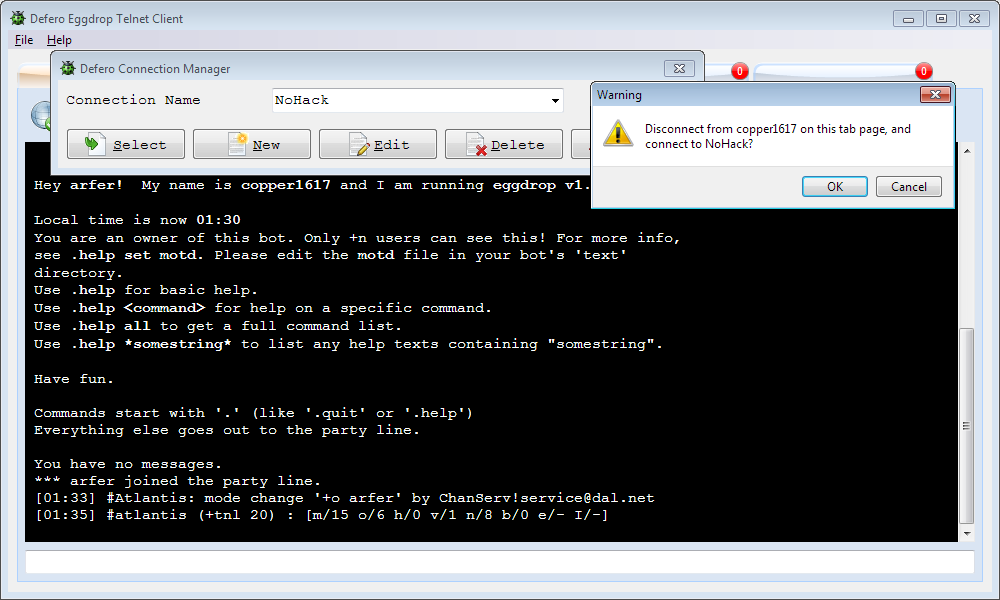
If the existing connection on the tab page is to the same Connection Name then an error message will ensue, as per the following image. However, note that it is possible to make multiple connections to the same bot on different tab pages.
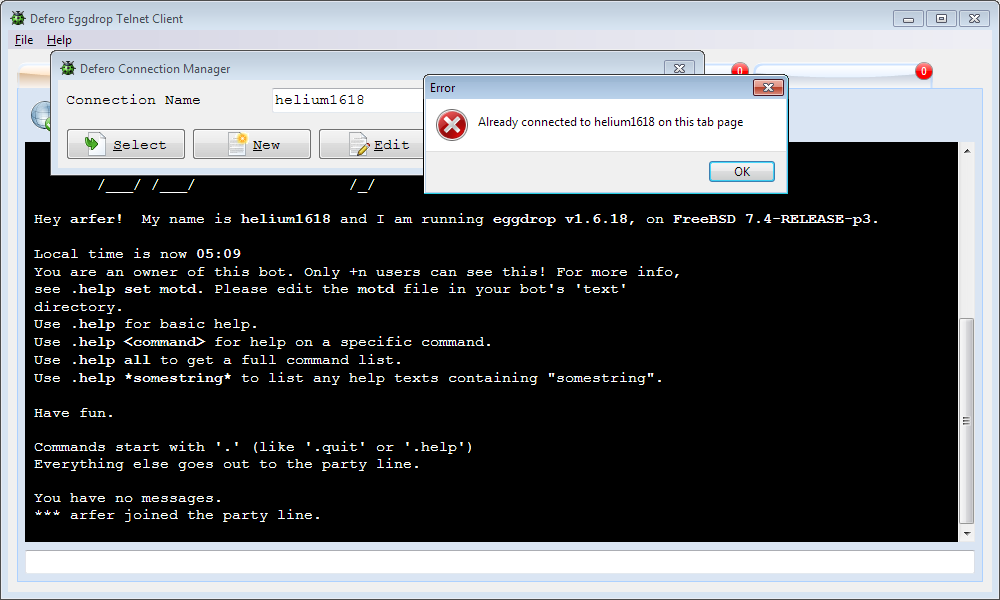
Clicking the New button
![]() from Connection Manager will open a form to permit details to be input for a new connection. See the online help section for New Connection.
from Connection Manager will open a form to permit details to be input for a new connection. See the online help section for New Connection.
Clicking the Edit button
![]() from Connection Manager will open a form to permit you to edit the connection details of the currently highlighted Connection Name in the drop down list. See the online
help section for Edit Connection.
from Connection Manager will open a form to permit you to edit the connection details of the currently highlighted Connection Name in the drop down list. See the online
help section for Edit Connection.
Clicking the Delete button
![]() from Connection Manager will delete the currently highlighted Connection Name in the drop down list, after confirming the action via a warning message. The following
screenshot demonstrates.
from Connection Manager will delete the currently highlighted Connection Name in the drop down list, after confirming the action via a warning message. The following
screenshot demonstrates.
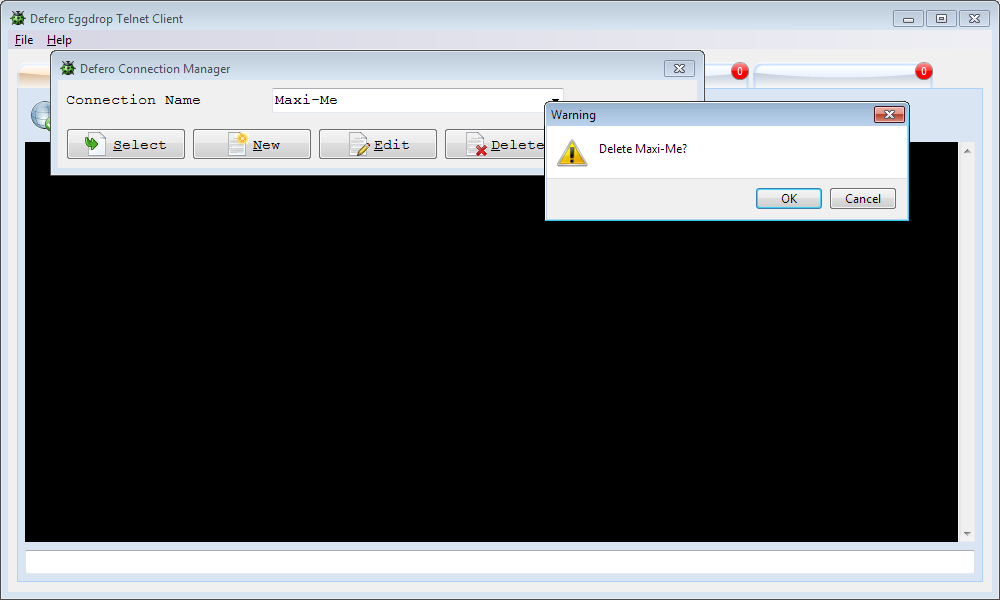
If there are no Connection Names defined, then an error message will result as follows.
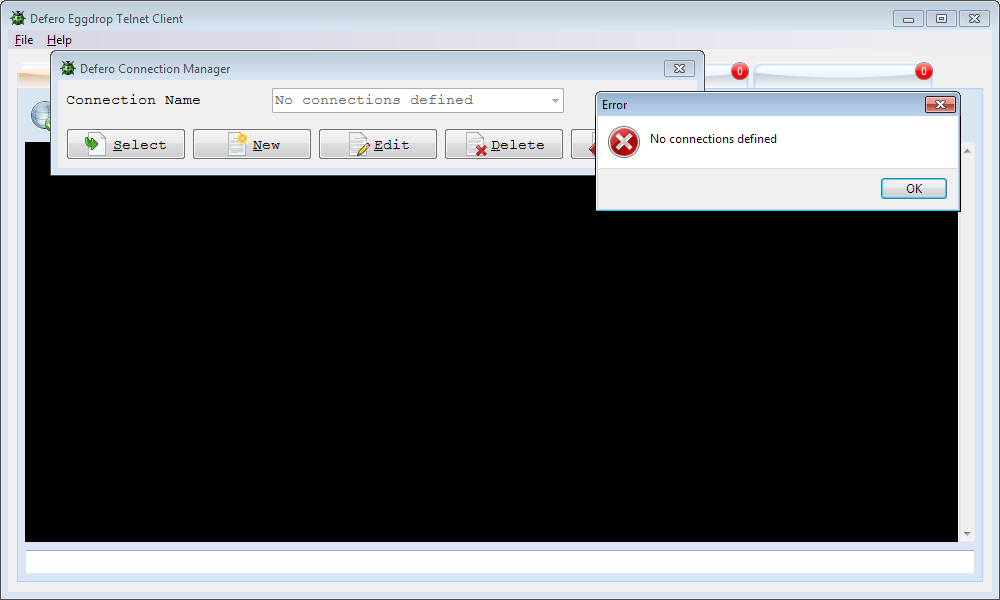
If you attempt to delete an active Connection Name (connected on current or any other tab page), then an error message will result as follows.
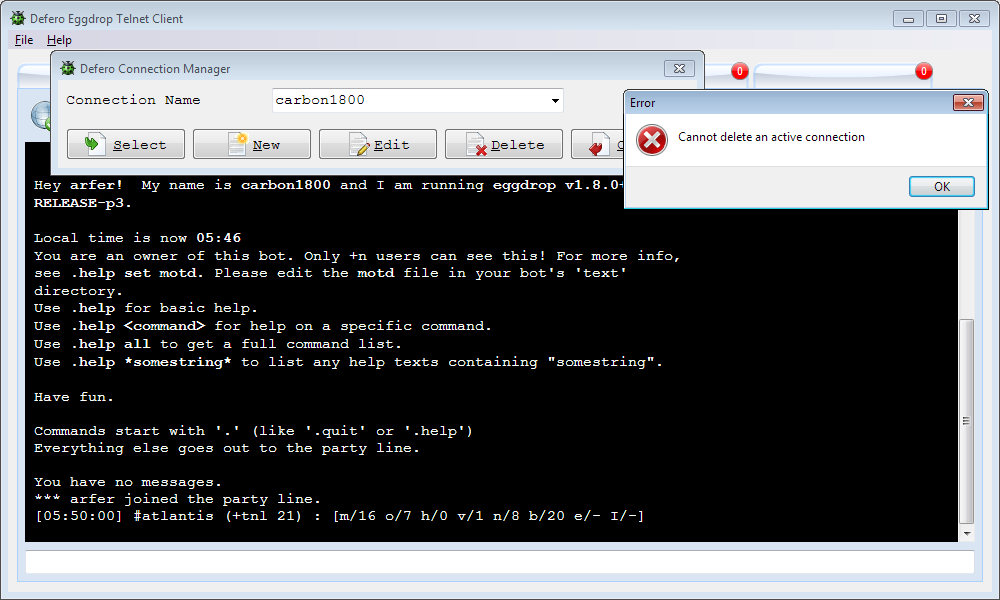
Clicking the Cancel button
![]() will close Connection Manager with no further action.
will close Connection Manager with no further action.
